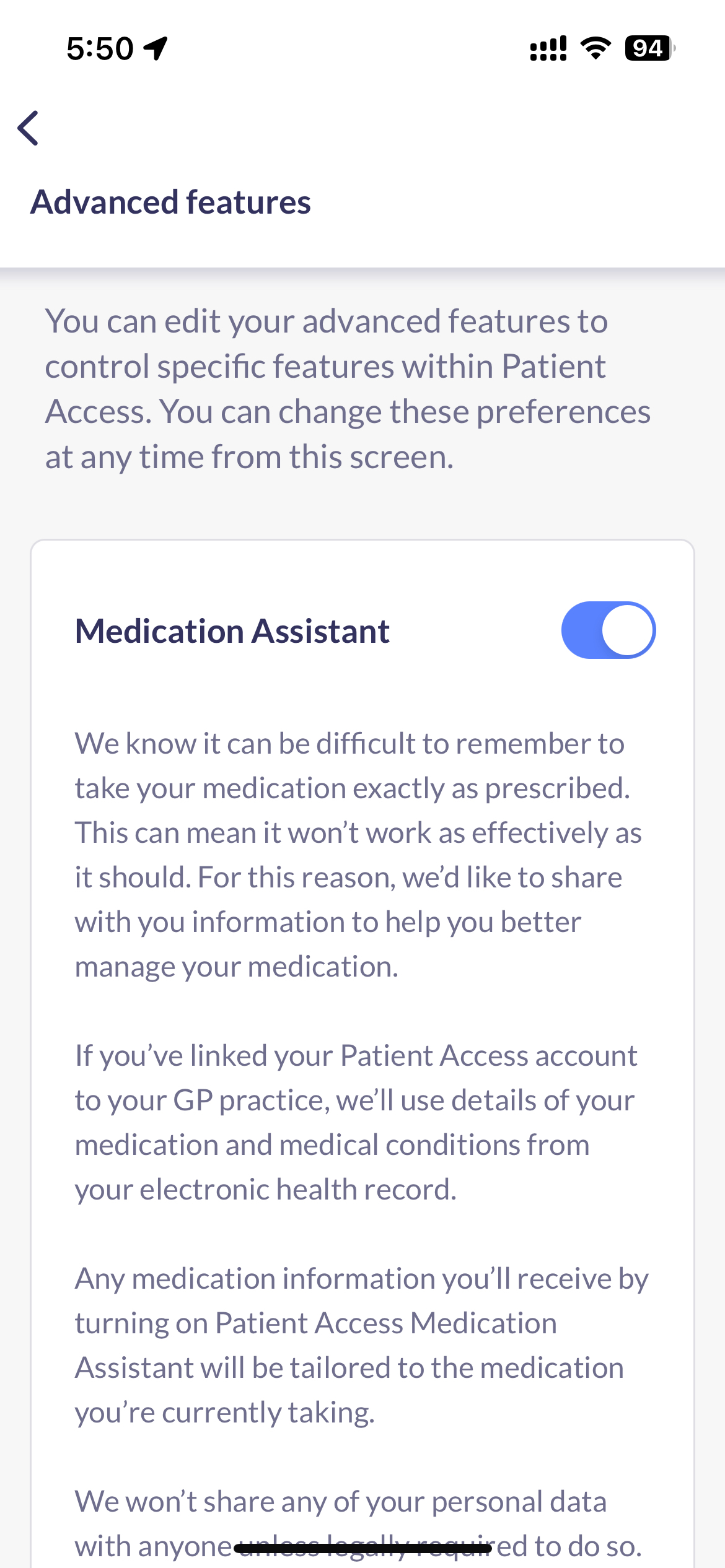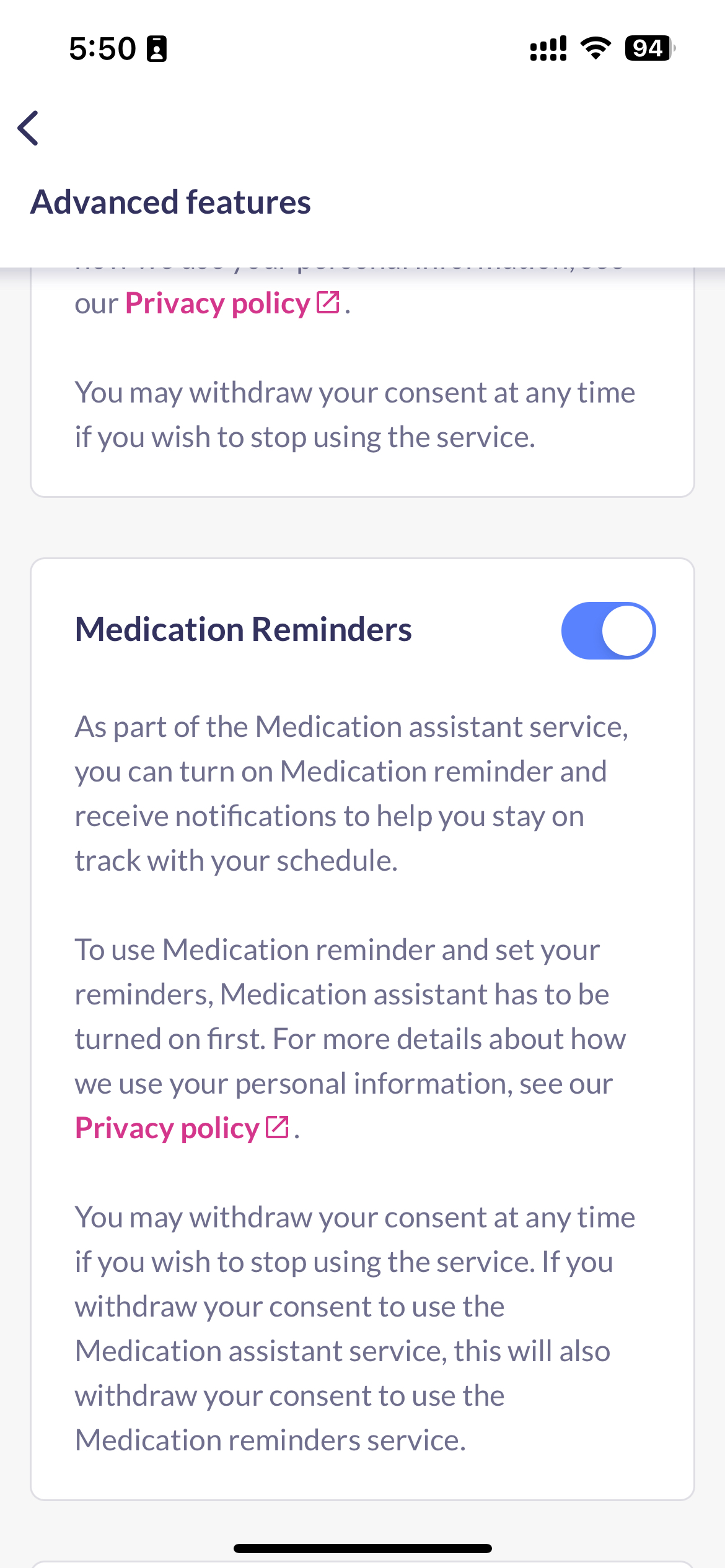Medication reminders allows you to set up reminders for GP prescribed medications that appear in your medical record. Medication reminders is linked to the activation of Medication Assistant.
Medication reminders is only available on iOS and Android apps.
Turn on Medication reminders
- First ensure Medication Assistant is turned on in Account > Advanced features.
If Medication Assistant is turned off, you will be prompted to turn it on.
- Turn on Medication reminders in Advanced Features or Communication preferences.
Set up a reminder
- From the home page of your Patient Access app, navigate to Patient Services. Select Medication Reminder, then tap on Select Medication to create a new reminder for your medication.
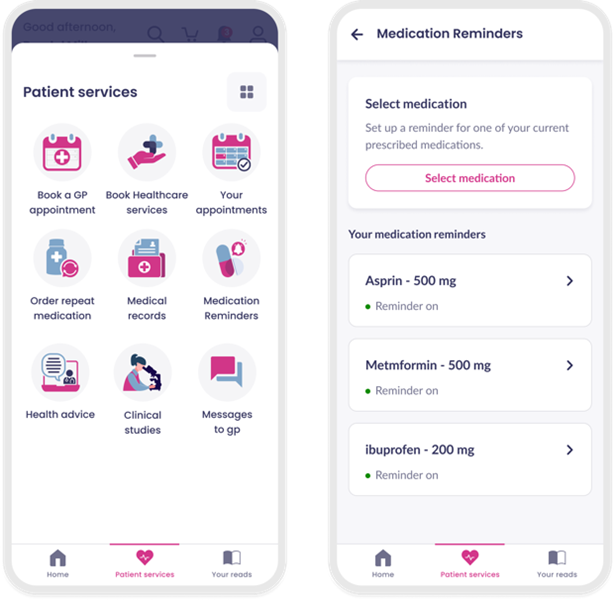
- Select the medication in one of the 2 categories available: Acute or Repeat medication.
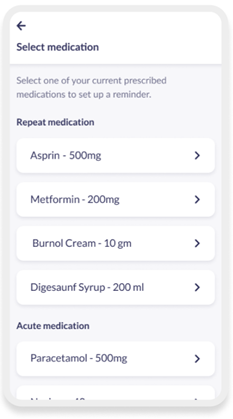
Select the reminder frequency.
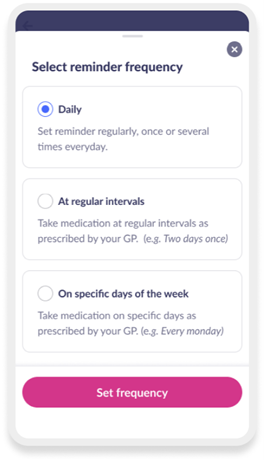
Following your GP instructions for that medication, select one of the 3 frequencies available:
- Daily.
- At regular intervals, e.g. every 2 days.
- On specific days of the week, e.g. Monday.
- Check the details and then select Set reminder.
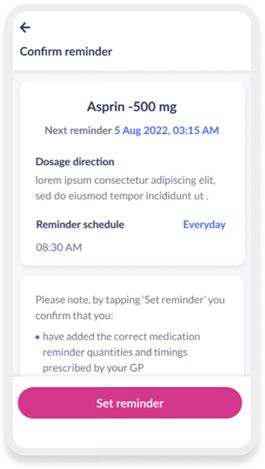
- The notification will be sent on the day and time you have set. Remember to have your device notification setting on for the Patient Access app.
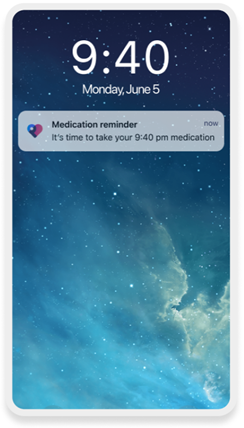
Medication reminder notifications follow your devices time zone when you travel from one time zone to another.
Still having a problem?
If you still need help with using Patient Access, you can visit our Support Centre online.
If you want to discuss medical issues, please contact your practice