You have the option to receive email communications and push notifications via the app (including non-GP appointment reminders, latest news and occasional surveys) to enhance your experience of Patient Access.
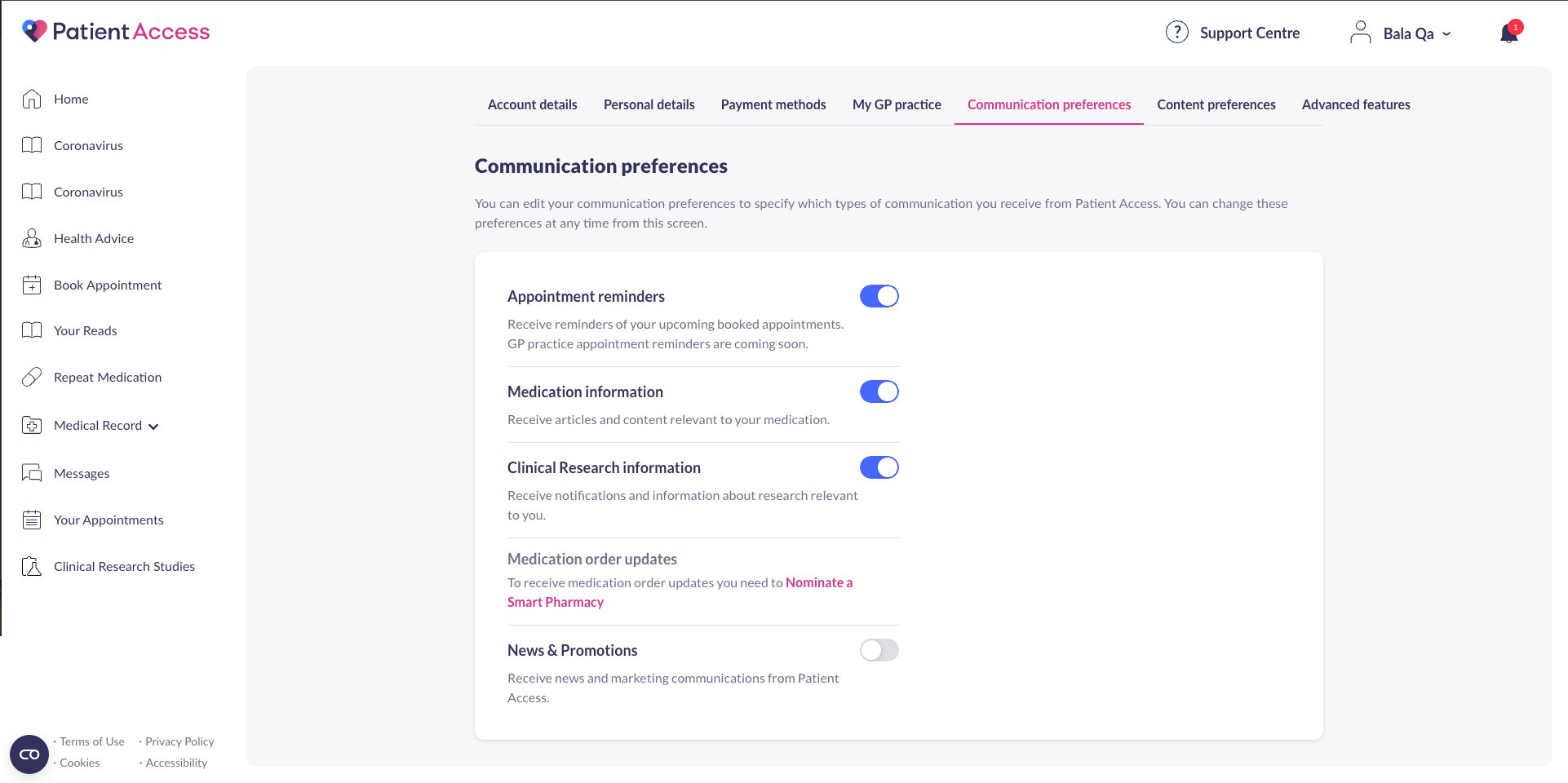
The Communication preferences tab
If you need to change or update your communication preferences using the website, follow the steps below.
- Select your name in the top
right hand corner. - Select Account.
The Account settings screen is displayed. - Select the Communication preferences screen, then select or deselect the options as appropriate.
Your changes will be saved immediately.
Your preferences can be changed via the Patient Access app by selecting Account > Communication preferences.
Still having a problem?
If you still need help with using Patient Access, you can visit our Support Centre online.
If you want to discuss medical issues, please contact your practice











