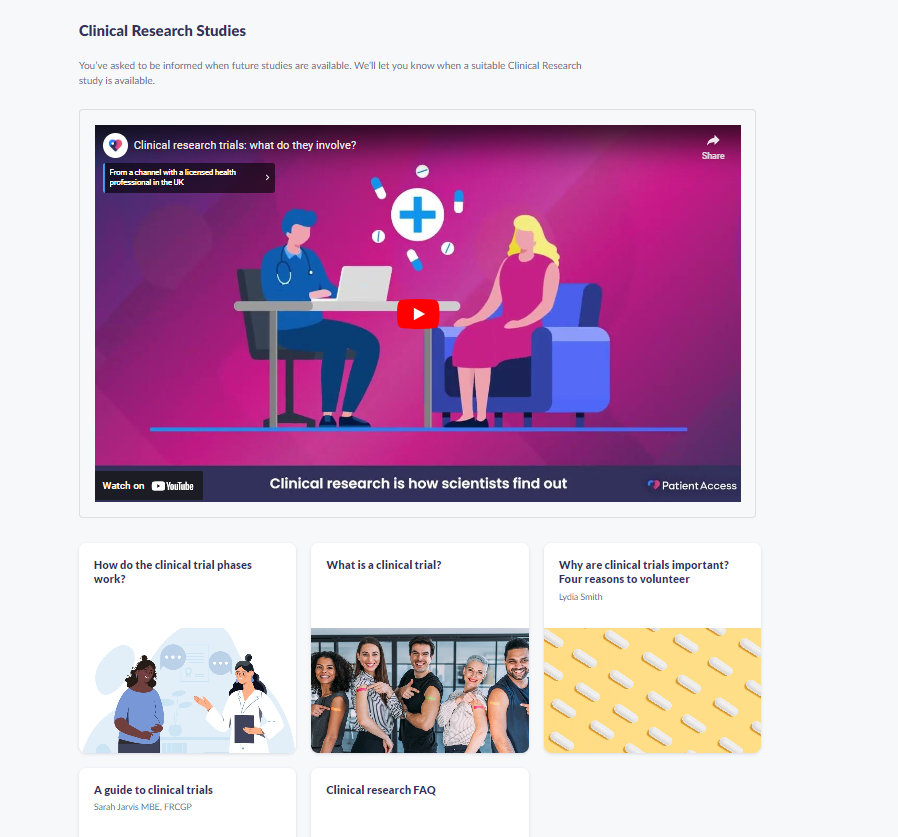What is Clinical Research Studies?
Clinical Research Studies is a new option on the Patient Access menu, where patients can register their interest to participate in future studies relevant to them, view information explaining what clinical research is all about, and access studies when they become available.
This is currently only available to patients who are linked to their GP practice and the practice use EMIS Web as their clinical software.
Access Clinical Research Studies
You can access Clinical Research Studies from the dashboard on the left.
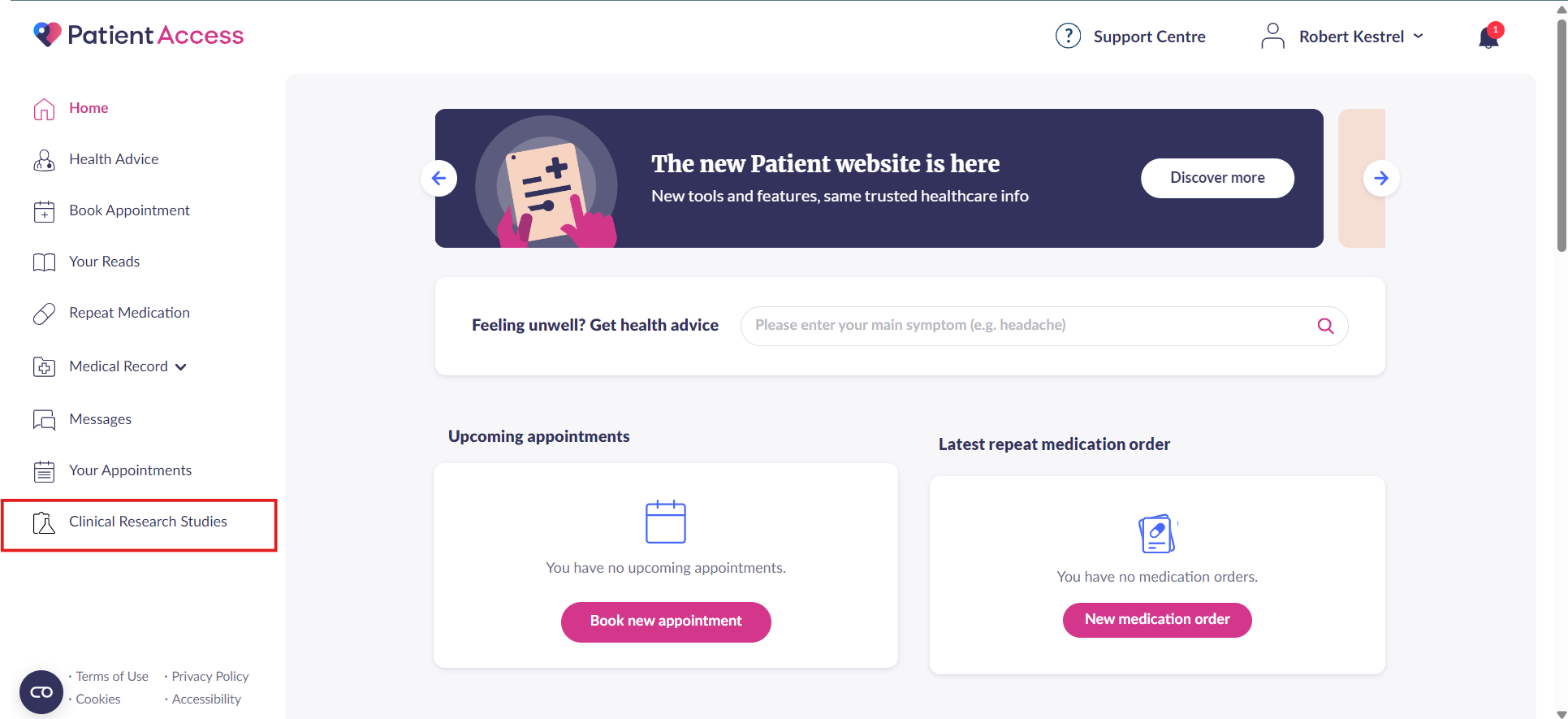
If you don't have Clinical Research Studies turned on in Advanced features, and select it from the dashboard, then select Yes, I'm interested, you will be prompted to turn on Clinical Research Studies.
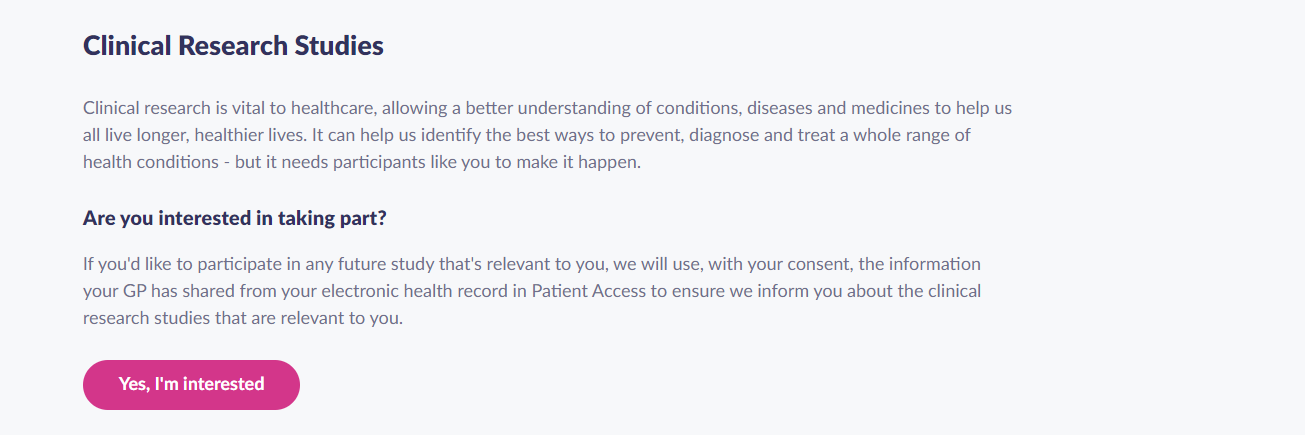
Provide consent by clicking Consent.
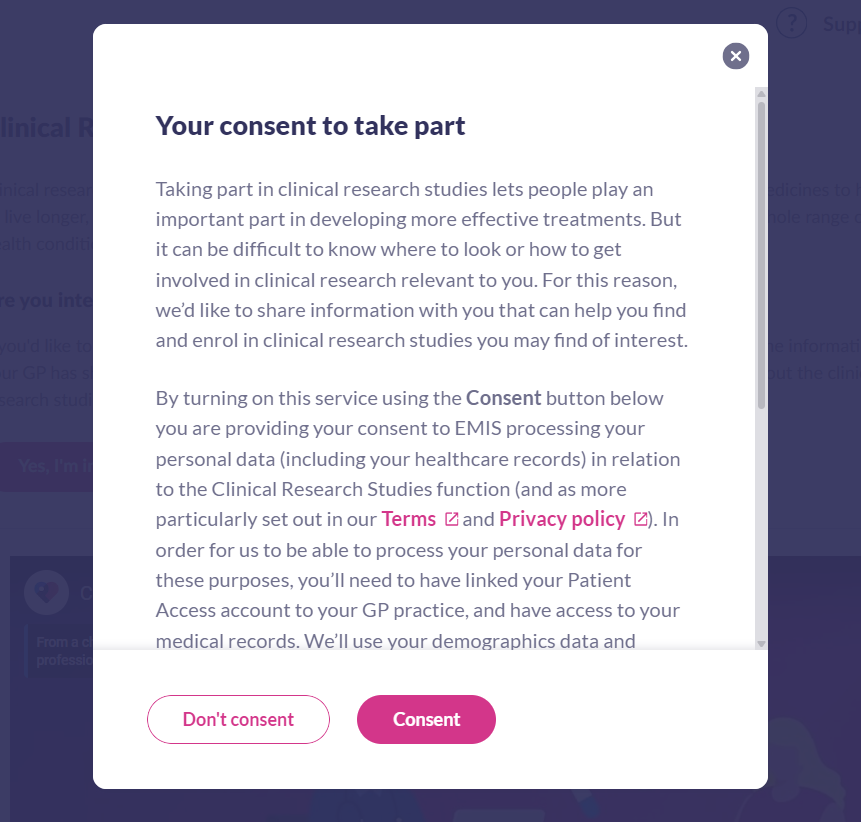
Once you have turned on Clinical Research Studies and provided consent, the landing page provides lots of explanatory information. If there are no current studies available, you will be informed once any do become available.
View your studies
The Clinical Research Studies page is divided into relevant/non-relevant studies. You can toggle between relevant/non-relevant studies using the option at the top of the page.
If you are not eligible for any studies, you will only see non-relevant studies.
If you are eligible, a list of relevant studies is displayed. These can be in different stages of recruitment, and are visible with the details of their sponsor.
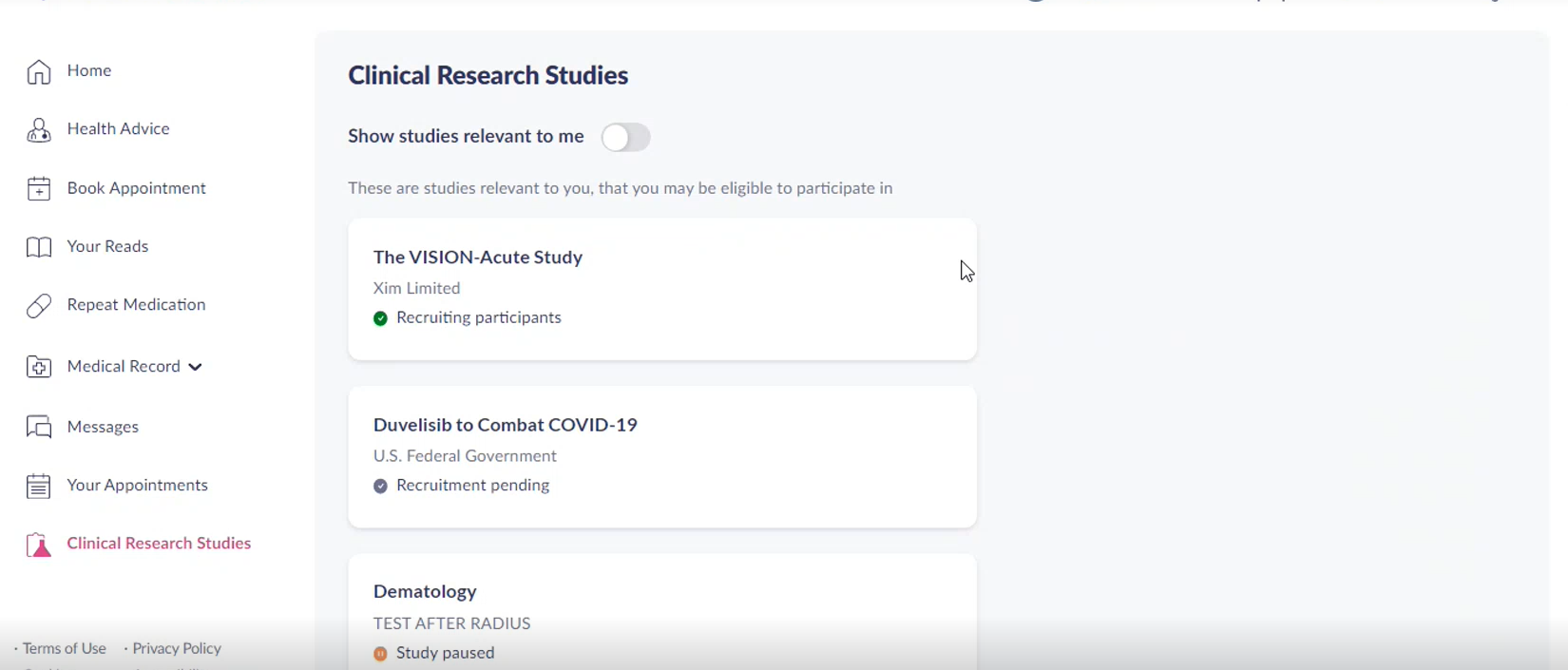
Register your interest
If a study is Recruiting participants, you can click on its card which takes you to the Study Details page where you can register your interest.
This page has two tabs: Information on the study, and details About sponsor.
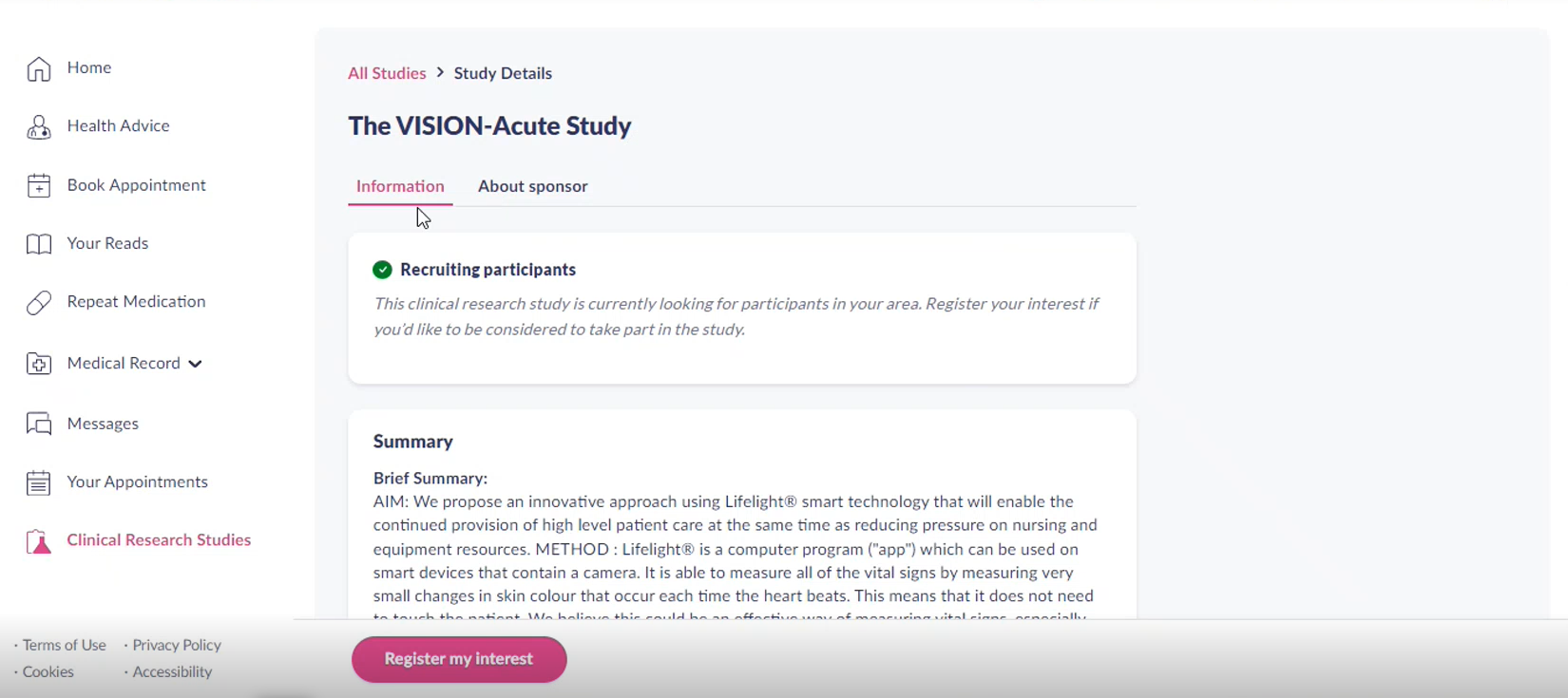
Register your interest by clicking Register my interest and review the consent information on the pop-up.
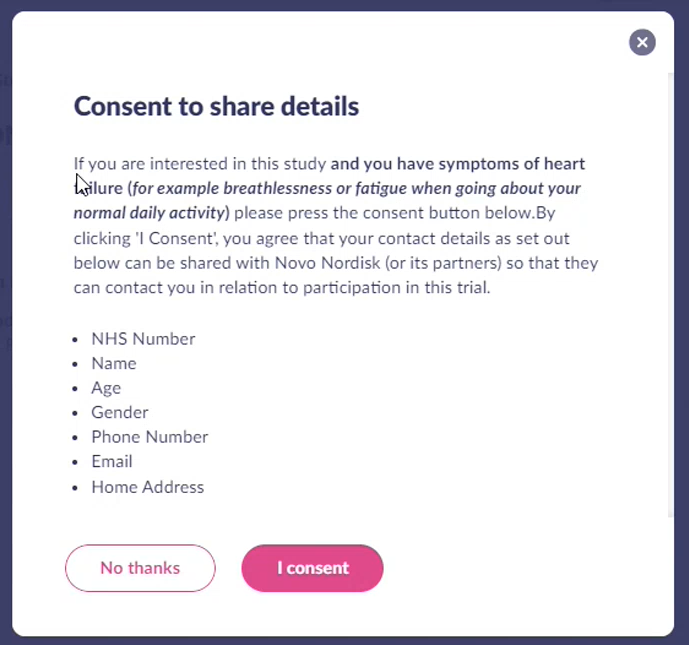
Revoke interest / turn off Clinical Research Studies
After consenting, a third tab appears with the Consent information. If at any time you want to revoke your consent, click Revoke consent to share details.
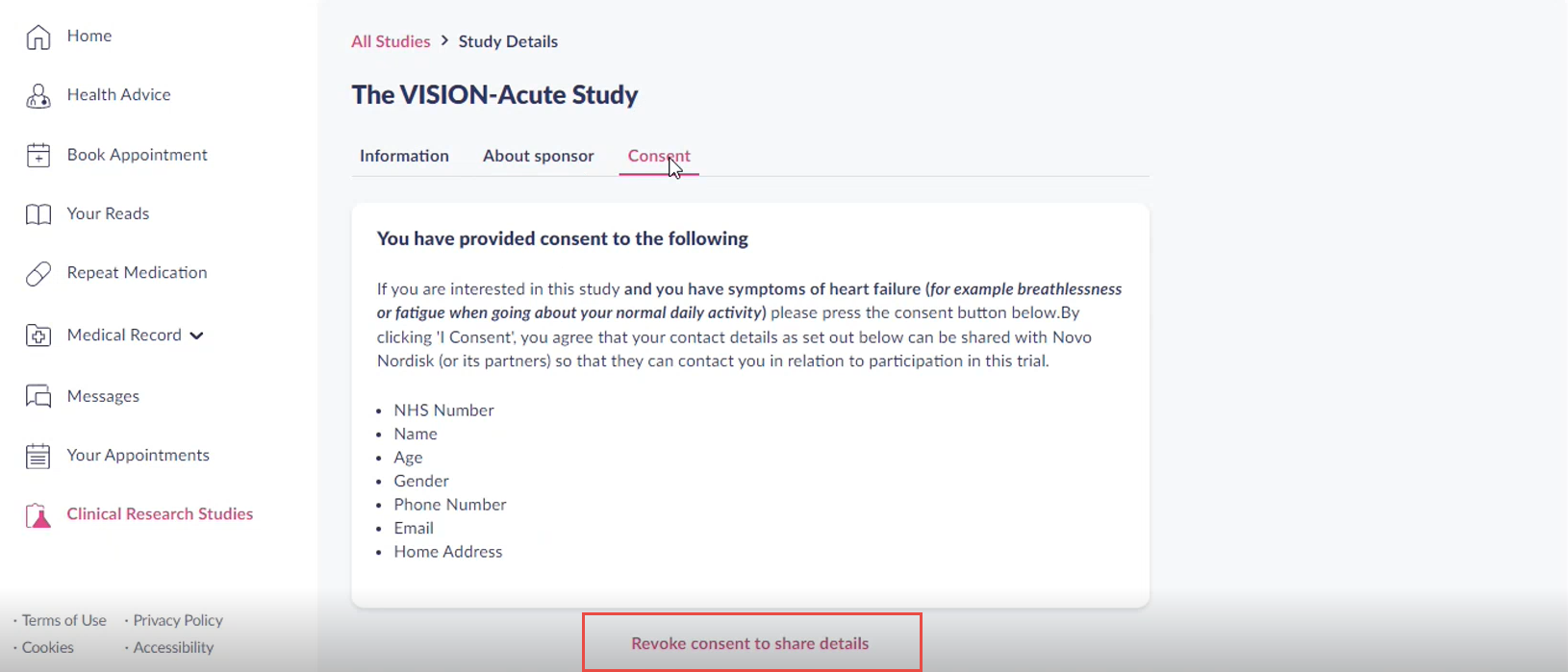
If you want to turn off communications about relevant studies, you can do so in Communication Preferences. You will still have access to studies, but notifications will be turned off.
If you want to turn off Clinical Research Studies, you can do so by revisiting Account > Advanced features.
Clinical Research Studies Settings
Access your Account page by clicking your name at top right, then select Account from drop-down menu.
If you are using the app, tap More in the bottom right, select Account (at the top of the page underneath your name).
If you are using a mobile browser, tap Menu (top left) select your name, select Account from the drop-down menu.
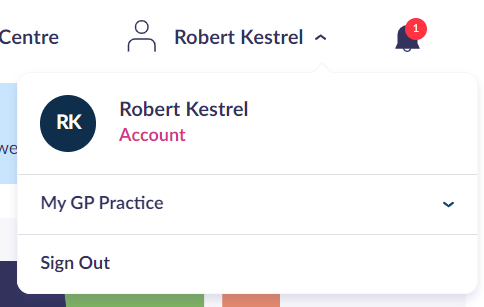
In the Advanced features tab on the Account page, you can turn on Clinical Research Studies.
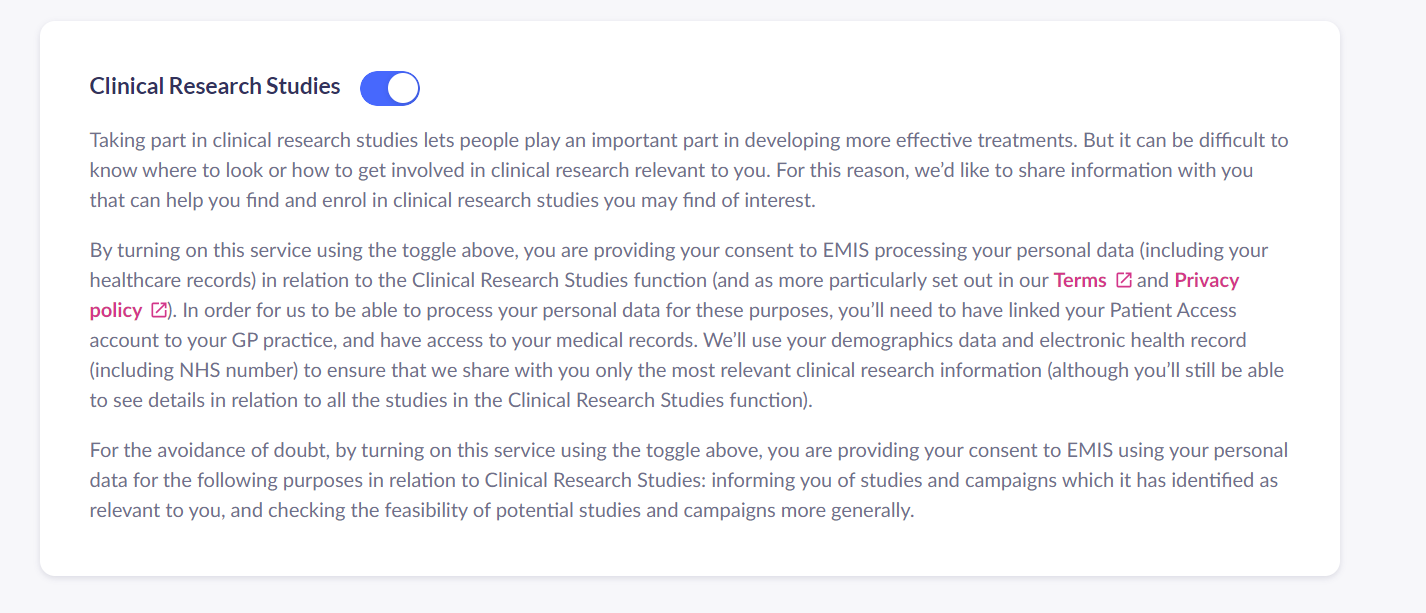
Then, in Communication preferences, Clinical Research information is turned on automatically. This means you will receive notifications about studies you have registered for.
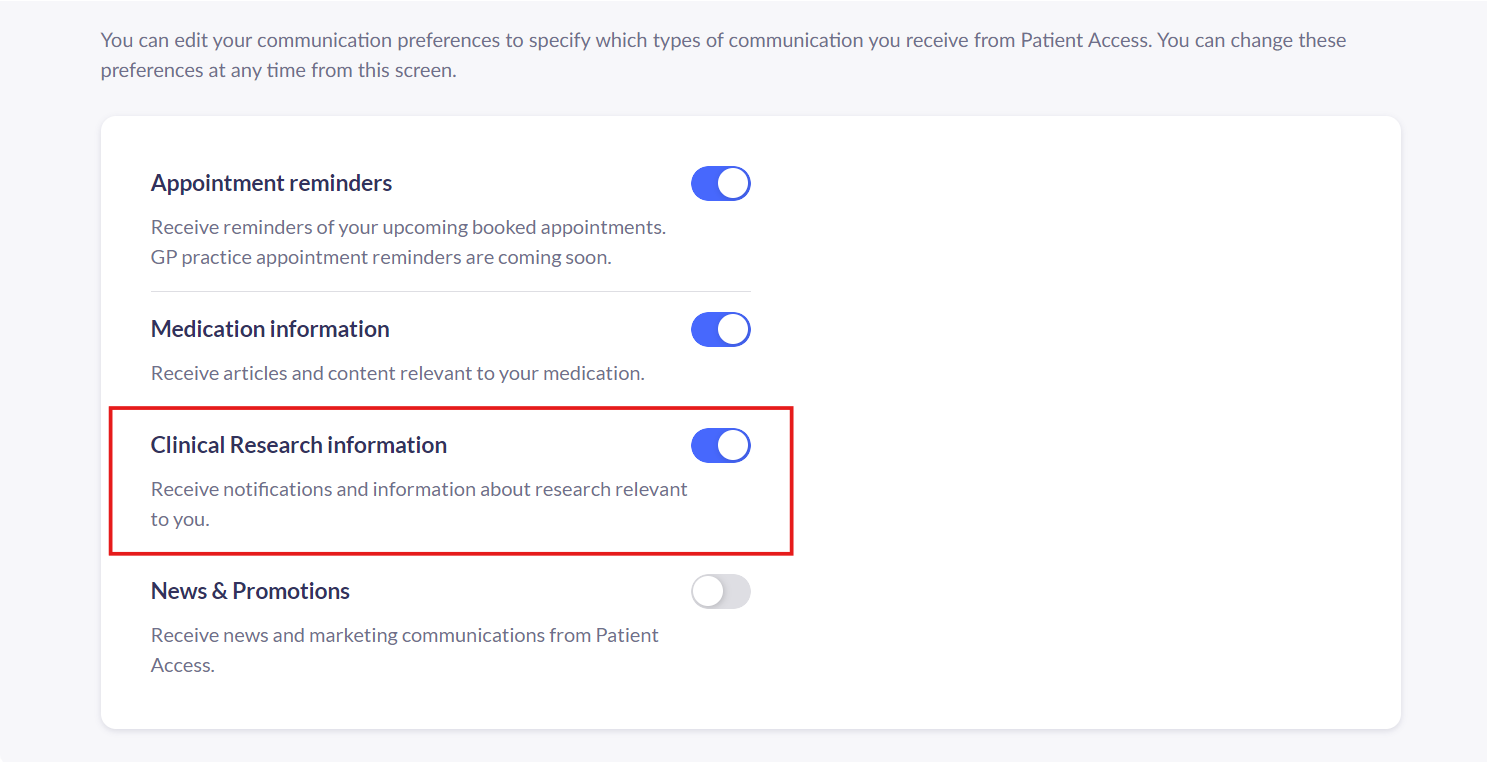
Still having a problem?
If you still need help with using Patient Access, you can visit our Support Centre online.
If you want to discuss medical issues, please contact your practice