Certain services, such as viewing your medical record, nominating a pharmacy, changing contact details and messaging, are only available to practices in England and certain parts of Northern Ireland at this time. Your practice decides which of the available services they make available to their patients.
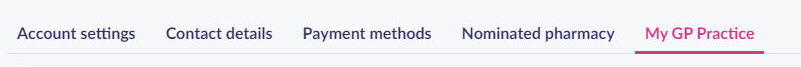
- Select Account (located under your name).
- Select the My GP Practice screen.
- Scroll down to the section below 'Change my GP Practice'.
Each practice service has an availability status displayed. The availability depends on if the service is supported by your organisation and if you've been given access to the supported service. The different status' are summarised below.
| Service enabled | You are set up to use the service. |
| Service not offered by your practice | The service is unavailable and not supported by your practice. |
| Sorry, your practice has not made this service available to you. | The service is available at your practice, but you aren't set up to use it. |
The following table summarises the services and their functionality:
| Service | Description |
|---|---|
| Appointments | Book different types of appointments at your organisation. |
| Medical Record | View your medical record at your organisation. |
| Contact Details | Update your address and contact details at your organisation. |
| Messages | Send and receive messages from your organisation. |
| Repeat Medication | Request repeat prescriptions from your organisation. |
If you have the 'Messages' service enabled, and would like to request access to another service offered by your practice, you can do so by selecting Request access. A message is generated which you can send electronically to your practice requesting access. If you do not have the 'Messages' service enabled, you will need to contact your practice direct.
Still having a problem?
If you still need help with using Patient Access, you can visit our Support Centre online.
If you want to discuss medical issues, please contact your practice











