Cancel a medication order
You can cancel a medication orderyou have made through Patient Access, as long as the order is still in progress and hasn't already been accepted or rejected.
A medication order can be cancelled from two places within Patient Access:
- Patient Access homepage
- Repeat Medication
Cancel your medication request from the homepage
If the medication order you want to cancel is the latest order you have made, the quickest option is to use the Patient Access homepage.
- Select the Latest repeat medication order card on the homepage.
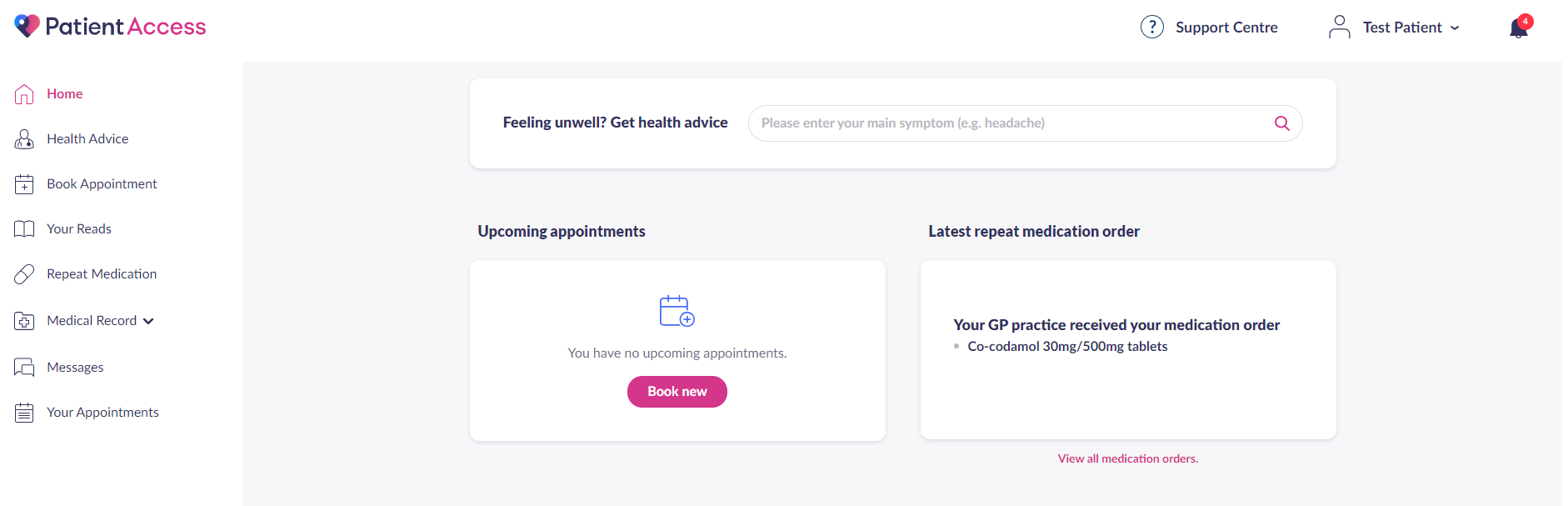
- Select Cancel medication order.
- Enter a cancellation reason and select Cancel medication order.
Your medication order was cancelled.
Cancel your medication order from Repeat Medication
If you want to cancel a medication order that is not your latest order, or you want to view your orders before cancelling, you can do this from Repeat Medication.
- Select Repeat Medication.
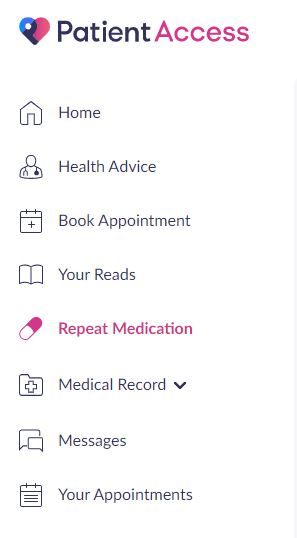
- Find the order you want to cancel and select See order details.
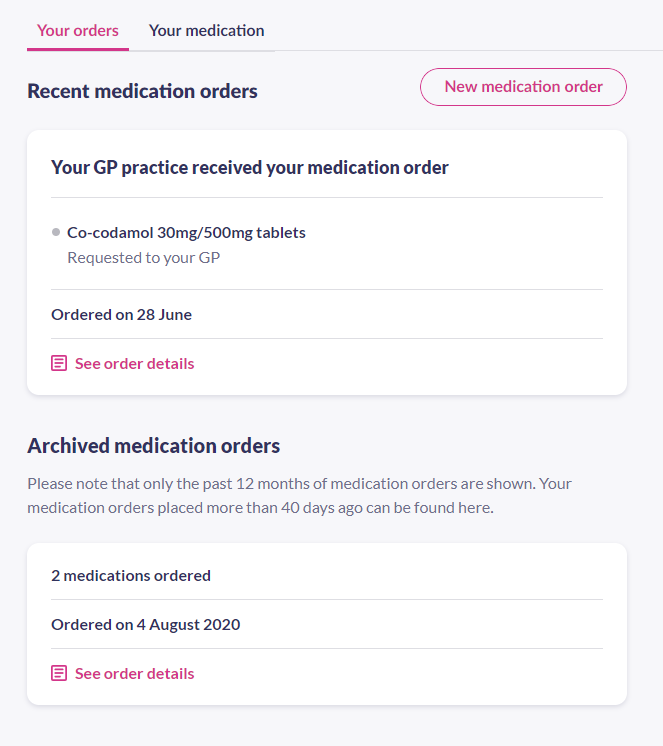
- Select Cancel medication order.
- Enter a cancellation reason and select Cancel medication order.
Your medication order was cancelled.
The video below runs through cancelling a medication order:
Still having a problem?
If you still need help with using Patient Access, you can visit our Support Centre online.
If you want to discuss medical issues, please contact your practice











