Medication Assistant enables Patient Access to send tailored medication information via email to patients based on their current medication and medical conditions.
If you've linked your Patient Access account to your GP practice, we'll use details of your medication and medical conditions from your electronic health record.
Any medication information you receive by turning on Patient Access Medication Assistant will be tailored to the medication you are currently taking.
Medication Assistant will be switched off by default and you will need to enable it.
Turn on/off
- Access Account.
- Go to Advanced features.
- Toggle on/off Medication Assisstant.
You can switch Medication Assistant on or off at any time within your account. If you would like to keep Medication Assistant switched on but turn off notifications, please read the Medication Assistant Communication Preferences section below.
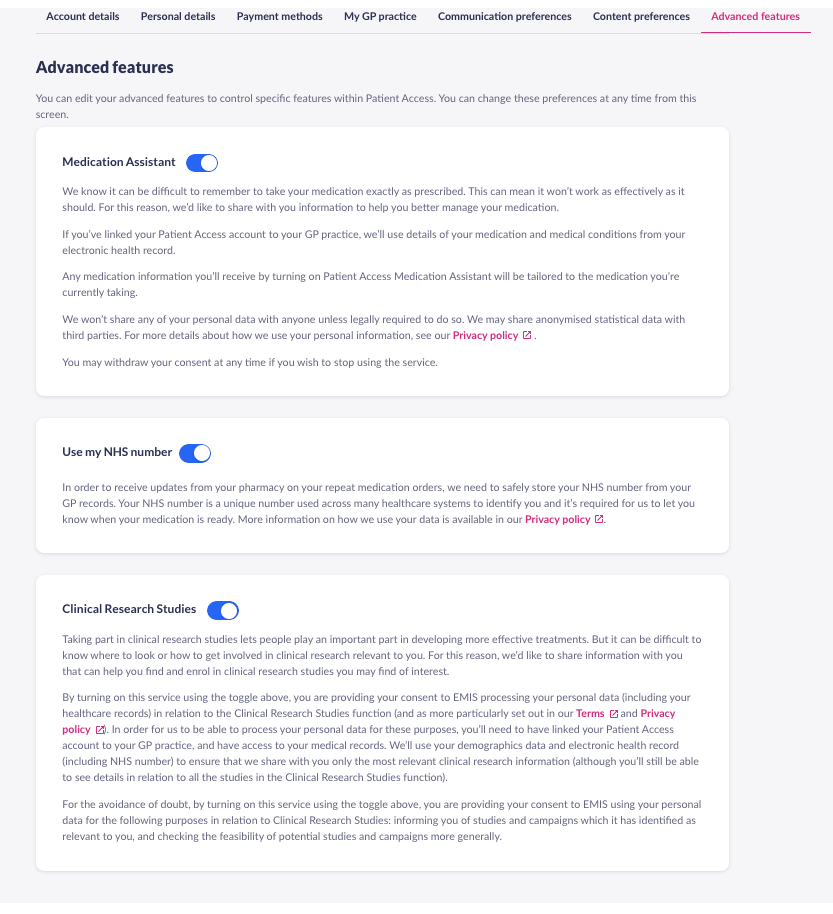
You will be presented with this check box.
.png)
Medication Assistant Communication Preferences
A new option in Account > Communication preferences enables you to turn on/off notifications.
Medication information allows you to stop receiving all notifications and emails related to your medication, but Medication Assistant will still remain enabled in Your Reads.
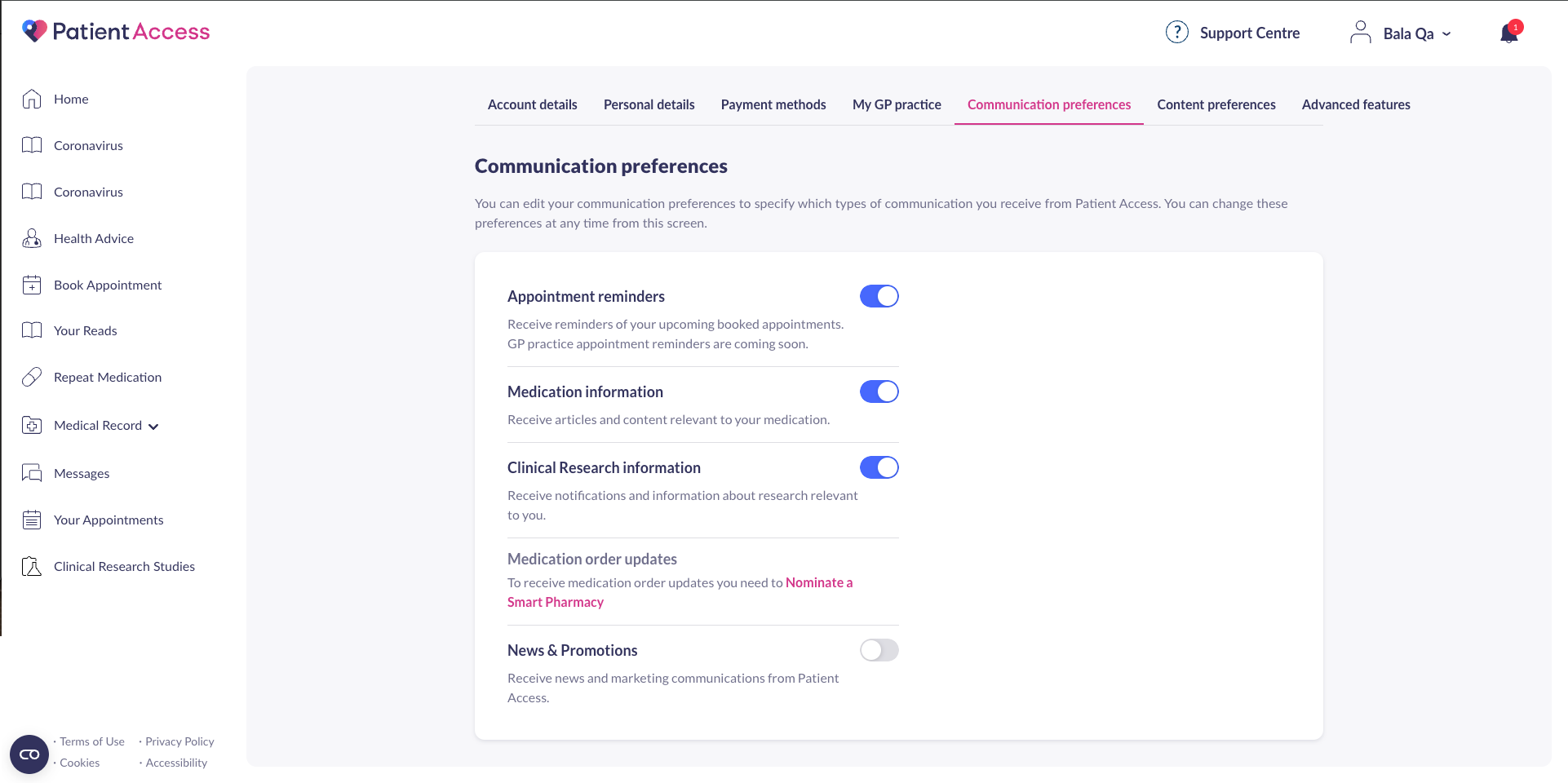
Your Reads
Articles will also appear in the Your Reads section of your Patient Access account.
.png)
Still having a problem?
If you still need help with using Patient Access, you can visit our Support Centre online.
If you want to discuss medical issues, please contact your practice











