Contents
This article will cover the following:
- What is a video consultation?
- What is required for you to take part in a video consultation?
- Book a video consultation using Patient Access
- Take part in a video consultation
What is a video consultation?
A video consultation allows you to speak to your clinician or healthcare professional from the comfort of your own home without needing to visit your GP practice or care provider. Video consultations are, therefore, a great way of seeing your clinician or healthcare professional if you're unable to attend your GP practice or care provider in person.
What is required for you to take part in a video consultation?
You'll be contacted directly by your GP practice with instructions on what is required and how to join the video appointment.
In general terms, to take part in a video consultation you will require the following:
- Access to the internet though the laptop with a compatible browser.
- Access to the internet through a mobile device.
- A web cam and microphone for laptop access or a mobile device with a camera and microphone.
Book a video consultation with your GP practice
You must connect your Patient Access account to your GP practice to book GP appointments. Please click here for step by step guidance on how to connect to your GP practice.
If you would like to book a video consultation with your GP practice, follow these simple steps.
- Sign in to Patient Access using your email or user ID and password.
- Do one of the following:
- Select Book new from the Upcoming appointments section of the homepage, or
- Select Book Appointment from the dashboard.
- Under the 'Your GP practice services' section, select the appointment type that refers to video or video consultation.
The appointment type is only displayed if there are available appointments to book.
- Select Filter clinicians, if required, to filter by Practice Member, Gender or Language. The option to select language is not available to all users.
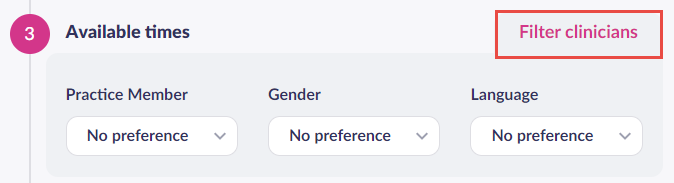
- Select the date for the appointment, or use the arrows left and right to see more available dates.
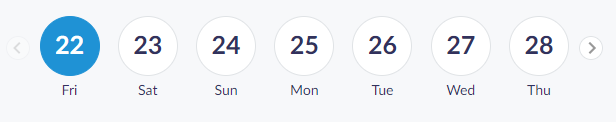
- Select the appropriate time.
- Add the reason for the appointment. For example, this might include the symptoms you're experiencing so your GP is aware prior to your appointment.
- Select Book appointment.
The video appointment has been booked.
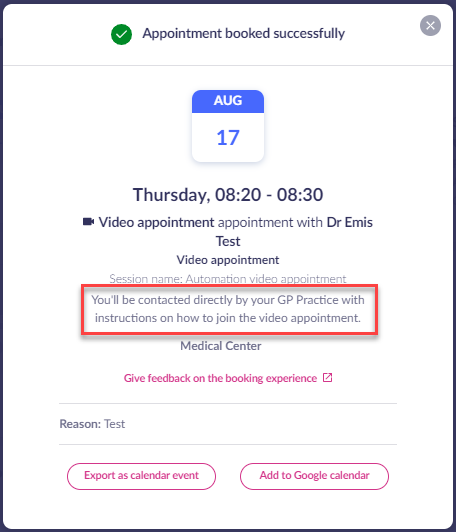
- You'll be contacted directly by your GP practice with instructions on how to join the video appointment.
- You can choose to export and/or add the appointment to your calendar at this point.
Book a video consultation with another service provider
If you would like to book a video consultation with a different service provider, follow these simple steps.
- Sign in to Patient Access using your email or user ID and password.
- Do one of the following:
- Select Book new from the Upcoming appointments section of the homepage, or
- Select Book Appointment from the dashboard.
- Scroll down to the ‘Services outside your GP practice' section, then search or filter by service if required.
- Search for a local service using your postcode. You can also filter by appointment type: Face-to-face; Video; or Phone (the appointment type is only displayed if there are available appointments to book).
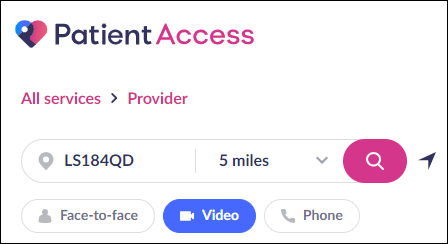
A list of local pharmacies offering video consultation appointments will then then displayed. - Select the service provider you wish to book a video consultation with and then to the right of this select a date and time for your appointment. To view more dates use the arrows to the left and right. To view more available times scroll down.
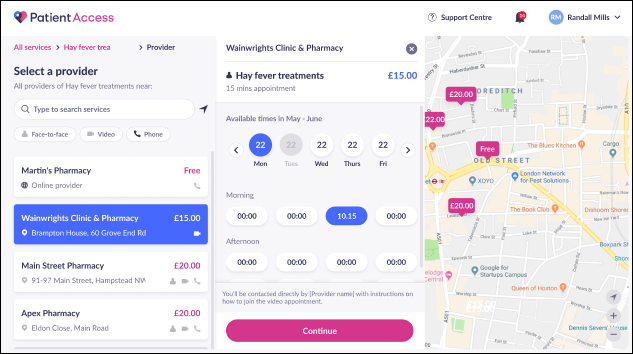
- Once you have selected a date and time click Continue.
At the ‘Confirm your booking’ screen you can double check and edit you information if needed before confirming the booking. Once happy, click the tick box next to ‘I agree to the Additional Services Terms of Use’ and then select Book appointment.
If you are booking a paid service insert your online payment method. You can use the tick box next to ‘Save for future payments’ if you would like your payment information to be securely stored for future bookings so you are not required to put your online payment method details in again.
After you have done this select Book appointment. Your video consultation has been successfully booked. You will receive a notification to your email of this appointment. You can also choose to ‘Export as calendar event’ or ‘Add to Google calendar’.
Take part in a video consultation
From 13 December 2023 there is no longer the option to 'Join' a video appointment through Patient Access. The appointment will be hosted by a 3rd party provider selected by your care provider. You'll be contacted directly by your care provider with instructions on how to join the video appointment.
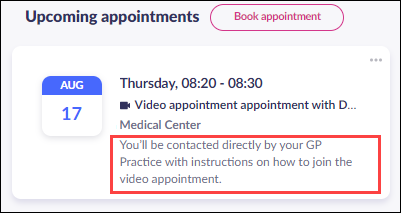
Still having a problem?
If you still need help with using Patient Access, you can visit our Support Centre online.
If you want to discuss medical issues, please contact your practice











