Depending on the clinical system your GP practice uses you may notice small differences in certain areas of Patient Access. These changes have been detailed below.
Patients registered in Scotland will be asked for more details, e.g. CHI number, in order to link to their practice. NHS login is only available to patients in England and the Isle of Man.
Linking your Patient Access account to your GP practice provides a wide range of benefits, for example booking a GP appointment or ordering your repeat medication online. There are two different ways you can link your Patient Access account to your GP practice. Select the option below that meets your requirements:
- Link your account using a registration letter provided by your GP practice
- Link your account using NHS login (England and Isle of Man only)
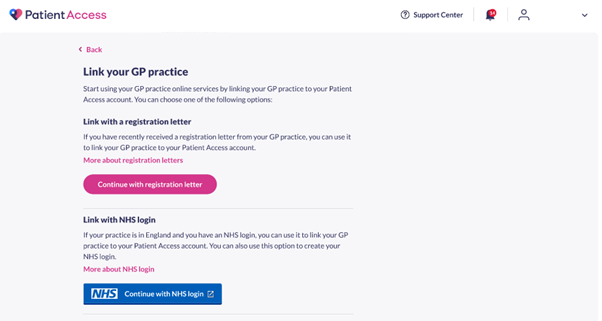
Link using a registration letter
Ask your practice for a Patient Access registration letter.
When you collect the letter from your practice, you'll need to take proof of identity (e.g. your driving licence or passport) with you.
When you have a registration letter, use the steps below to link your Patient Access account to your GP practice.
- Select Link Your GP Practice, at either the end of the registration process, or from the navigation pane.
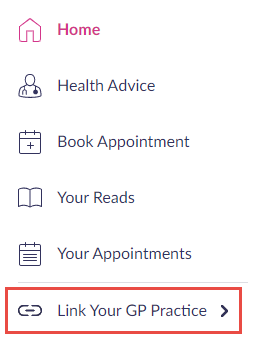
- Select Continue with registration letter.
- Enter the Linkage key, ODS code, Account ID from the registration letter.
Note: Patients based in Scotland will also need to enter their CHI number.
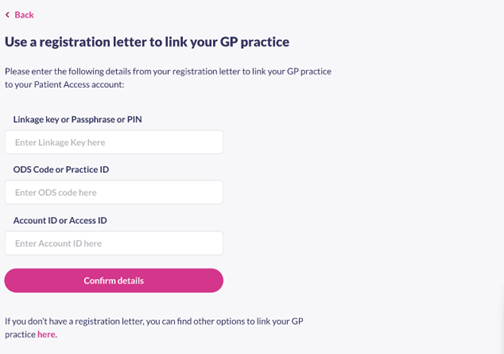
- Select Confirm details.
- Confirm your personal details by completing the required fields.
Note: The personal details must match the details held by your practice.
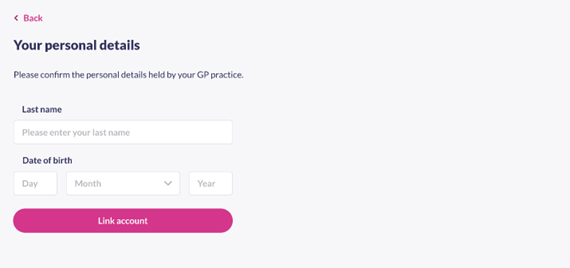
- Select Link account.
- On the confirmation screen, select Done.
Your account has been linked to your practice.
The video below runs through linking to a GP practice:
Still having a problem?
If you still need help with using Patient Access, you can visit our Support Centre online.
If you want to discuss medical issues, please contact your practice











