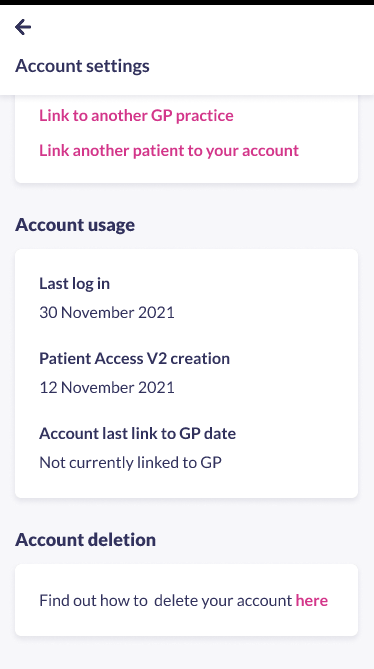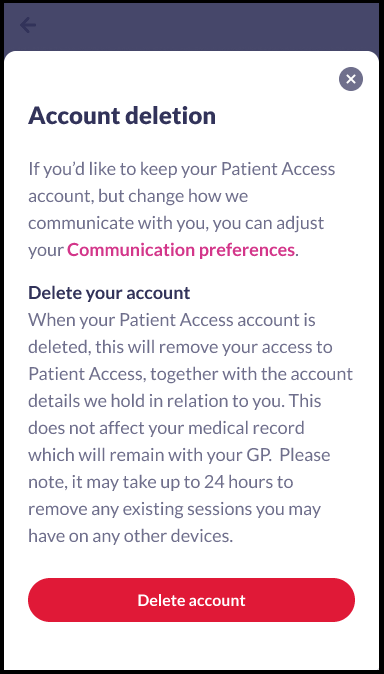If you wish to delete your Patient Access account, you can delete the account yourself.
- Log in to your Patient Access account.
- Access the 'Account' menu:
Website: Click your name (top right) then select Account from the drop down menu
App: Tap the Account icon (top right)
Mobile browser: Tap Menu (top left) then select your name, then select Account from the drop down menu - Select Account Settings.
- Scroll down to Account deletion and select Find out how to delete your account here.
- Read the information and select Delete account.
- Enter your Patient Access password to confirm the account deletion.
- Select Delete account.
Your account has been deleted.
If you register again and are unable to link to your practice, you may need to request one of the following actions from your practice:
1. Ask your practice to reset your account linkage key. You can then use NHS login to sign in to PA and link to your practice by verifying your identity online via NHS login.
2. Alternatively, you will need to contact your practice to get a new registration letter. You will need to verify your identity with your practice. You can then either use the NHS login or registration letter to link to your practice again.
Still having a problem?
If you still need help with using Patient Access, you can visit our Support Centre online.
If you want to discuss medical issues, please contact your practice