Browse our categories for help
-
Registration
Find out how Patient Access works and how you can register
-
Signing in
Signing in for the first time or having trouble logging in
-
Appointments
Booking new or managing already booked appointments
-
Repeat medication
Request repeat medication or managing existing requests
-
Medical record
View and share your medical record
-
Messaging
Send secure messages to your GP
-
My Account
Change your contact and personal details or change your password
-
Proxy
Manage an account on behalf of another patient or relative
-
NHS self-referral
Find out about how the NHS self-referral button feature works and who to contact with any questions
-
Health Advice
Consult with your own GP online
-
Release Notes
Information on the features and improvements in each release
Watch our video tutorials
Frequently asked questions
What is Patient Access?
Patient Access is a website and mobile app which gives you access to a range of GP services online, as well as access to your health records.
Using Patient Access will allow you to:
- Book your GP appointments from the website or app
- Order your repeat prescriptions directly from the website or app
- Access your medical records
How can I start using Patient Access?
The Patient Access app is available on the iOS and Android app stores for free.
You can also access the website at www.patientaccess.com. You will need to register for Patient Access either
What devices can I use Patient Access on?
You can download the Patient Access app on iOS or Android. You can also visit the website, available at www.patientaccess.com
Where can I download the app from?
You can download the Patient Access app from the Apple App Store, or from Android’s Google Play app store.
How do I change my password?
Once signed in, select your name in the top
What do I do if I encounter an error or need help using the app?
If you need any guidance while using the app, please refer to our support articles. You can search by topic or have a look at the collection of articles under each category.
How secure is my data?
We understand the importance of privacy and security and you can rest assured that your data is safe and securely protected. We do not share any of your data and no data is ever saved or stored on any device you use to access Patient Access.
Can I share areas of my medical record with family or healthcare professionals outside of my practice?
Yes. You can quickly and securely give temporary access to your medical record. The shared record will be available for 24 hours via a unique link and secured using an access code. The option to Share
Can I request medication that has not been authorised as repeat medication?
No. Only repeat medication can be requested through Patient Access. Acute medication is displayed for information purposes only. Any medication that is not authorised as ‘repeat’ must be requested by contacting your practice.
I have another question!
If you haven’t found the information you are looking for in our support articles under ‘Categories’, select Contact support on the homepage to raise the query with our support team.











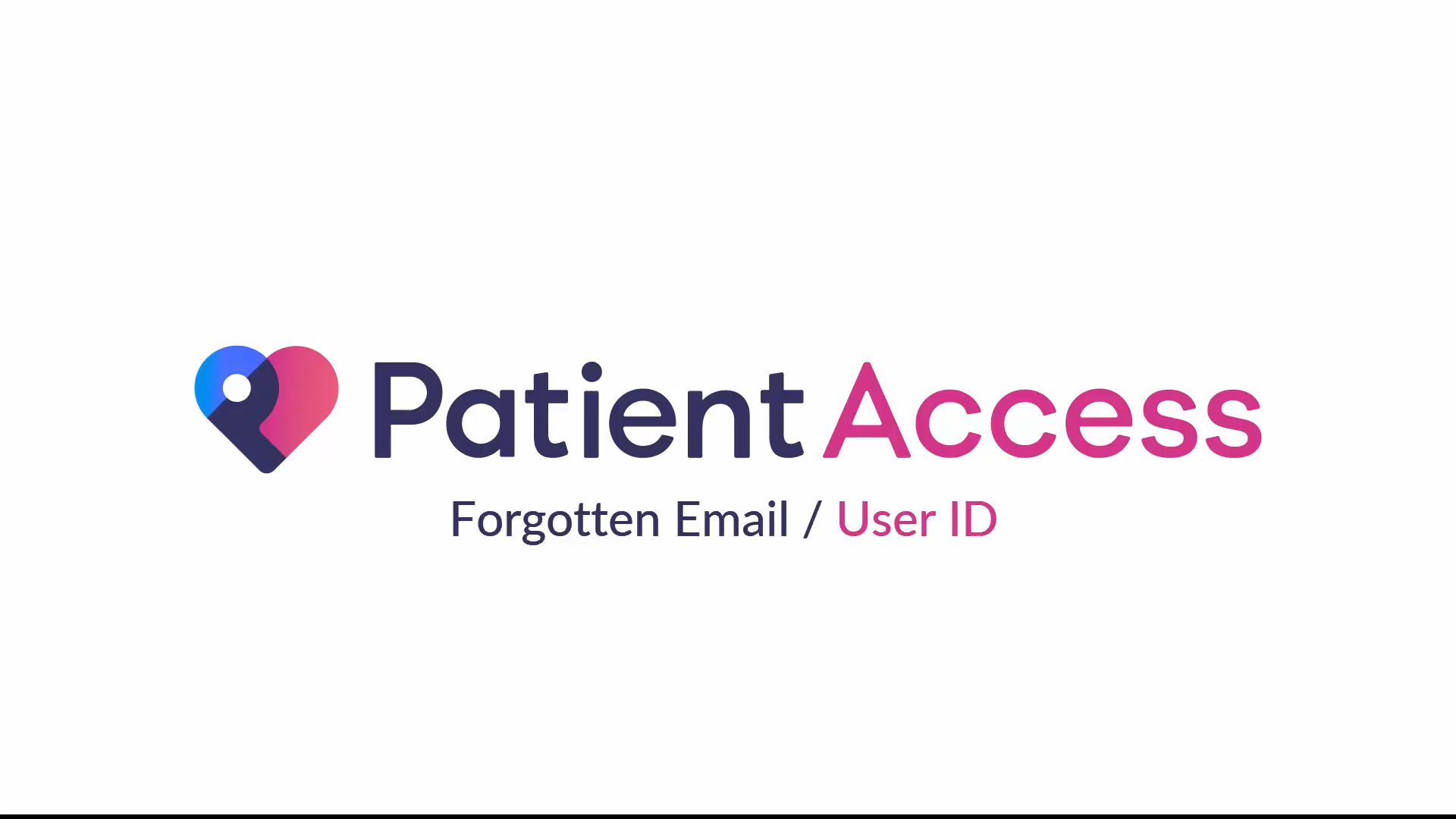
 Play Video
Play Video 01:28
01:28




