Certain services, such as viewing your medical record, nominating a pharmacy, changing contact details and messaging, are only available to practices in England and certain parts of Northern Ireland at this time. Your practice decides which of the available services they make available to their patients.
If you have medical record enabled, there will be a medical record section on the Patient Access dashboard once you've signed in. To view your medical record, simply select Medical Record from the dashboard to expand the selection, then select the area you would like to view.
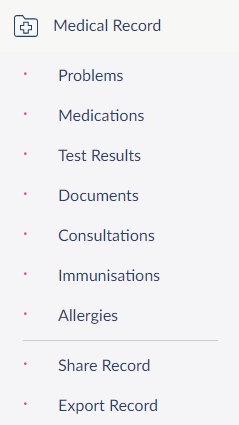
Depending on what your practice have enabled you may be able to see your:
- Problems
- Medications
- Test results
- Documents
- Consultations
- Immunisations
- Allergies
What you see and do on Patient Access is controlled by your practice and they decide which areas of your medical record you can see. If you'd like to see more of your medical record, speak to your practice about this.
COVID-19 Vaccination Card
If you are a patient in England, you will be able to access your COVID-19 vaccination information from the Immunisation section of your Medical Record. Read more about the COVID-19 Vaccination Card here.
For any information to be displayed, you must have had at least one dose of the vaccine. COVID-19 vaccination information will only be displayed if you have access to your medication and immunisations.
Viewing options
Filter
Select Show: All records in any area of the medical record, other than Problems and Medications, to just display data between particular dates or a particular range.
Select from:
- To and From specific dates.
- This Month.
- Last Month.
- This Year.
- Last Year.
Select Filter: Show all, select the required dates or option, then Apply filter. To remove the filter and show all data, simply click x at the end of the date range displayed.
Share
Select Share in any area of the medical record, other than documents, to temporarily share your record with family and friends or healthcare professionals. Documents cannot be shared.
You can also access the option to share your record by selecting Medical Record on the dashboard to expand the selection, then Share Record.
Grid or list view
In any area of the medical record, other than Test Results, you can select from either a grid view (default setting) or a list view. This simply changes the way the data in your medical record is displayed online and can be changed at any time.
Still having a problem?
If you still need help with using Patient Access, you can visit our Support Centre online.
If you want to discuss medical issues, please contact your practice











