The option to link to a patient as a proxy is only available when your GP practice uses a specific clinical system. If your GP practice uses a different clinical system, the option will not be available when you log in.
Use this option if you have been registered as a proxy user for a patient or relative, and already have a Patient Access account.
Once you have been issued with a registration letter for the patient, you can link to the patient using the steps below:
- Sign in with your existing details.
- Click on your name in the top right-hand corner, then select Account.
- Scroll down to the Link a GP practice or person section.
- Select Link a person at another GP practice.
- Enter the details from the registration letter.
You are now linked to the patient you are caring for and you'll have access to all enabled services.
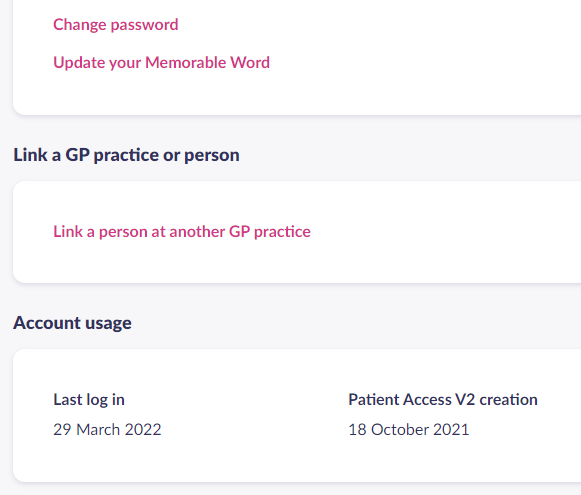
Still having a problem?
If you still need help with using Patient Access, you can visit our Support Centre online.
If you want to discuss medical issues, please contact your practice











