Contents
You can get an email reminder or reset your password by clicking the 'Forgotten your sign in details' option on the Patient Access sign in screen.
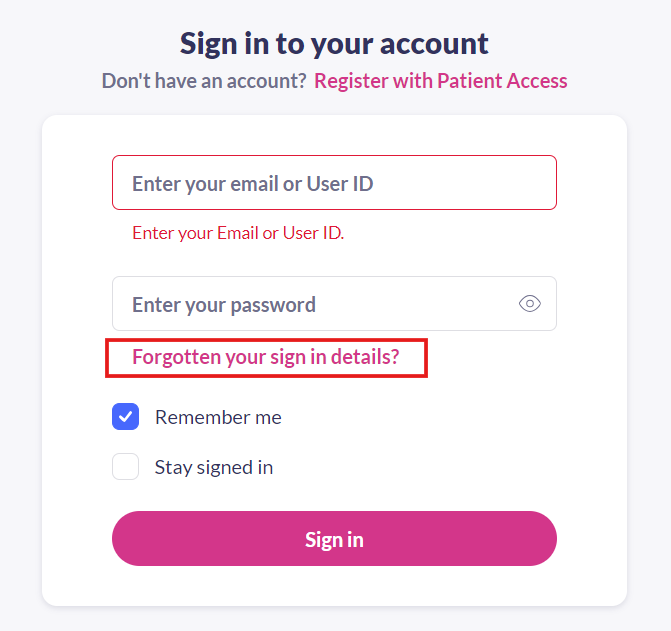
Tip: If you can't sign into your account with your Patient Access details, you can use NHS login sign in.
Forgotten email address
To recover your email address:
- On the Sign in page, select Forgotten your sign in details?
- Select Forgotten email address.
- Enter the mobile phone number linked with your account and select Continue.
- You will receive a text message containing a 6 digit verification code.
- Enter the code and select Continue.
- The email linked to your account is displayed.
Reset your password
If you've forgotten your password, you can reset it by using the forgotten password option.
To reset your Patient Access password, you must have your email address and mobile number recorded. If you don't have these details recorded, you need to contact Patient Access support.
To reset your password:
- On the Sign in page, select Forgotten your sign in details?
- Select Forgotten password.
- Enter your email address or User ID and select Continue. An email will be sent to your email address.
- Open the email and select Reset your password.
- Select Send text. A text message will be sent to your registered mobile number.
- Enter the code onscreen and select Verify.
- Enter and confirm your new password.
- Select Create new password.
- Select Sign in to Patient Access and sign in with your new password.
Tip: If you are using a private computer or device, not a public computer, and would like your password to be visible as you type, select the 'show' icon at the end of the password field.

The video below runs through a forgotten password:
Still having a problem?
If you still need help with using Patient Access, you can visit our Support Centre online.
If you want to discuss medical issues, please contact your practice











