Get early access - iOS
Your feedback can help shape the future of Patient Access.
We’re excited to announce the beta release of our updated app, Patient Access. We’d love for you to be among the first to experience it. Your input will play a key role in refining and enhancing our app, which is used by millions of users in the UK.
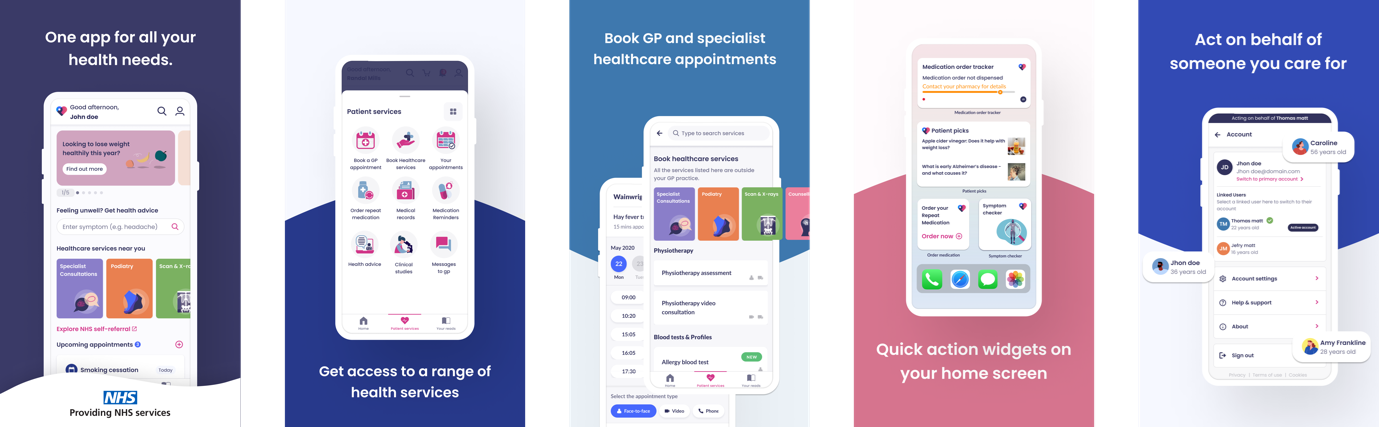
By joining our beta program you’ll get:
- Early Access to explore new features and capabilities before the official release.
- Direct Impact by sharing feedback to help shape the future of our app.
Step-by-step guide for testing beta versions
- To get started, click on the early access link here.
- Download and install the TestFlight app from the App Store on the device you’ll use for testing. You can click on this link on the device where TestFlight is installed. Tapping the link will launch TestFlight and allow you to access the app.
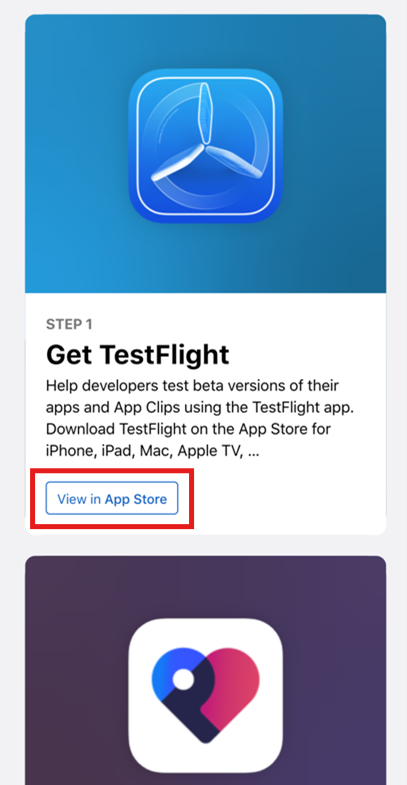
- Install the Patient Access beta app. Within TestFlight, you’ll see a list of available beta apps. Tap the Install button next to the app to download the beta version onto your device.

- Start testing by opening the Patient Access app from your device’s home screen, explore the features, and interact with the app as you normally would. You can test each new build the developer releases, as they become available through the TestFlight app.
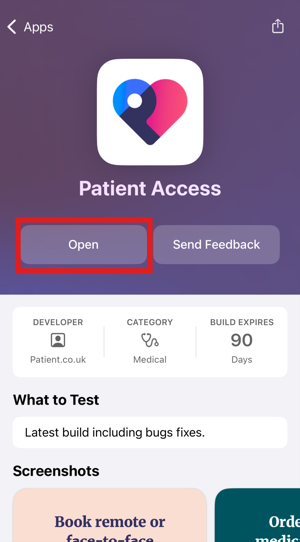
- Provide feedback.
While using the app, you may encounter prompts to provide feedback. Alternatively, you can give feedback directly in TestFlight by tapping the Send Feedback option. Describe any bugs, performance issues, or suggestions to help our developers improve the app.
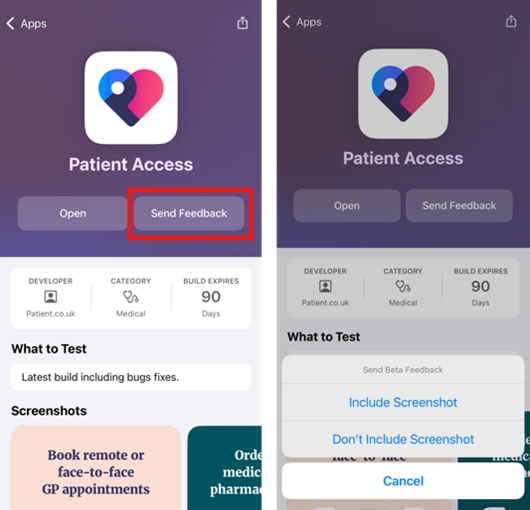
- Update to new builds. As our developers update the app, you’ll receive notifications in TestFlight for new builds. Download each update to test the latest features and fixes.
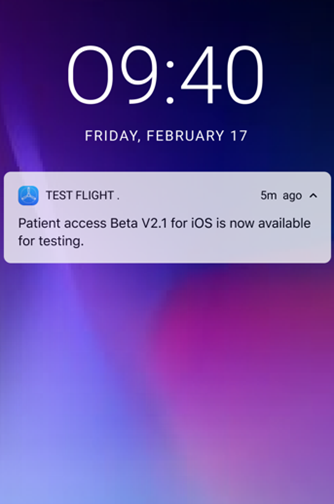
How to Revert to a Previous Version of an App in TestFlight
If you want to revert to a previous version of an app after testing a newer version in TestFlight, follow these steps:
- Stop Testing the App. Open TestFlight, select the app, and tap Stop Testing. This will uninstall the beta version from your device and remove you from the testing group.
- Download the Latest Public Version. After stopping testing, go to the App Store and download the latest public release of the Patient Access app.
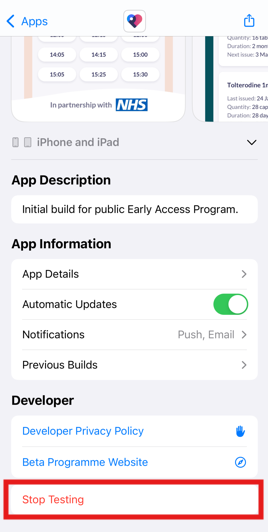
Disclaimer
Please note that this is a beta version of the Patient Access app which is still undergoing final testing before its official release. The app and all content found on it are provided on an “as is” and “as available” basis.
Should you encounter any bugs, glitches, lack of functionality or other problems while using the app, please let us know immediately so we can rectify these accordingly. Your help in this regard is greatly appreciated.
Still having a problem?
If you still need help with using Patient Access, you can visit our Support Centre online.
If you want to discuss medical issues, please contact your practice











