Patients can now use NHS login to register, sign in and link to their practice for Patient Access.
Create your Patient Access account
- On the Patient Access screen, select Register now.
- Enter your personal details.
- Click Continue.
- Enter your email address and create a password.
- Accept the Terms and Conditions.
- Click Create account.
- Enter a mobile number (this is optional and you can choose to Skip for now).
- Click Continue.
- Now your account has been created you must verify your email address. An email will be automatically sent to the email address you registered your Patient Access account with. This will provide you with a link to verify your account.
Note: The verification email will expire in 24 hours. If you have not verified your email address within 24 hours, you can clickRe-send verification emailto send a new link to your email address.
You can clickSkip verification for nowto verify your email address at a later time. However, please be advised that youcan only skip verification for 10 days,after this your account will be locked until you have verified your email address. - You will be prompted install an Authenticator App on your device. Once you have done so, Click Continue.
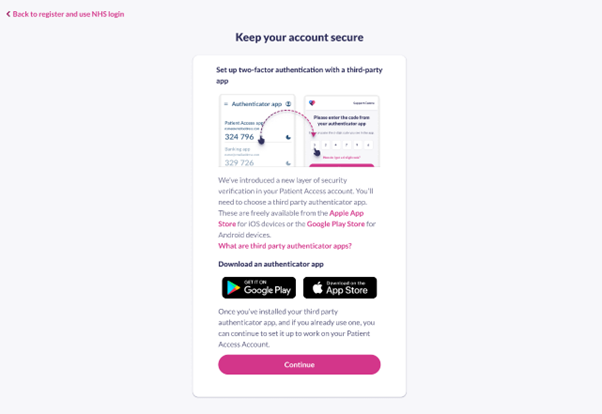
Follow the steps on your authenticator app to scan the QR code that appears in Patient Access.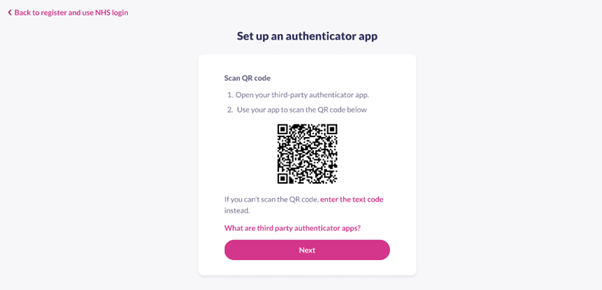
If you’re not able to do so, click enter the text code where you’ll be provided with a code to enter instead. Follow the steps on screen to complete the process.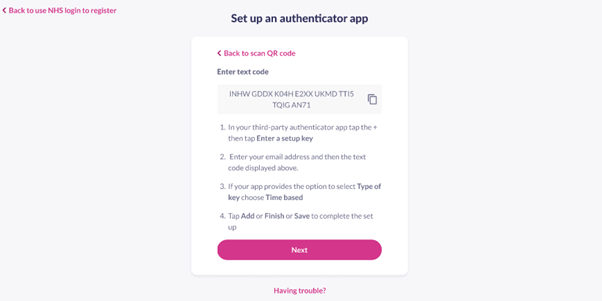
- Click Next.
- Enter the 6-digit code that appears in your authenticator app.
- Click Verify.
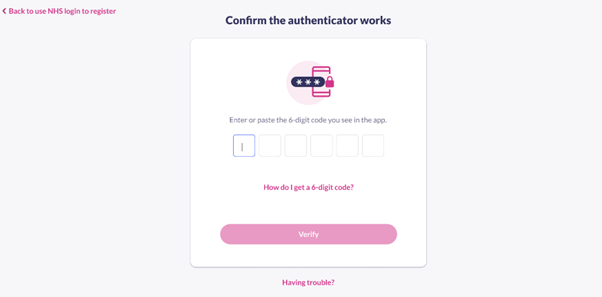
- Your Patient Access account now has two-factor authentication applied using TOTP. When you next sign-in to Patient Access, you will be asked to enter your 6 digit code using your authenticator app.
- Click Done to be directed to your Patient Access dashboard.
Troubleshooting / common queries
We receive a lot of queries from patients that are having trouble registering due to the following reasons:
- When trying to register for an account, Patient Access advises that the email address they are trying to use is already registered.
- A patient has been advised to re-register on Patient Access when moving GP practices, but isn't able to due to an account already existing using that email address.
- Another patient (ex husband / wife) is registered on our system using their email address.
Before contacting Patient Access Support, please read the following information as you may be able to resolve your issue quickly yourself:
- It is only possible to register for one Patient Access account per email address.
- If there is already an account registered on our system under the email address, the potential solutions would be:
- Recover the login details and sign into the existing account instead of registering a new one.
- Register an account using a different email address (the email address used for PA doesn't need to match the email address held by the GP).
- Delete the original account and then register again using the same email address.
- If based in England and wishing to share an email address, you may be able to request proxy access from the GP.
Still having a problem?
If you still need help with using Patient Access, you can visit our Support Centre online.
If you want to discuss medical issues, please contact your practice











